Are you using VMware on-prem? Worried about issues with your data centre and need to move your servers? Is your current data centre closing down? Is the lease expiring on your current tech infrastructure? Do you have periods of peak load where you want to scale workloads? Do you want to modernise your operations by moving to the cloud? Are you interested in using all the new features of the cloud without all the headaches of a full cloud-native migration? Do you want to move to the cloud without worrying about wasting all the IP in VMware?
VMware on Cloud (VMC) could be a solution for you. In this blog, we’ll introduce VMC, including its main components, use cases and benefits.
What is VMC?
VMware on Cloud (VMC) is a platform developed by VMWare and Amazon Web Services (AWS) to enable the hosting of VMware in the cloud. VMC facilitates the installation of VMware hypervisors within AWS, offering a seamless integration between the two platforms.
VMC on AWS is ideal for enterprise IT infrastructure and operations organisations looking to migrate their on-premises vSphere-based workloads to the public cloud, consolidate or extend their data centre capacities, and optimise, simplify and modernise their disaster recovery solutions.
VMC is delivered, operated and supported by VMware, even though the underlying infrastructure is hosted in AWS.
Use Cases
The main use cases for using VMC include:
- Consolidate and migrate: Rationalise the existing hardware and migrate to the cloud. Possibly to exit data centres either by choice or out of necessity.
- Maintain and expand: Keep the existing on-prem equipment and expand into the cloud.
- App modernisation: VMC provides managed Kubenetes in a service called Tanzu. This helps customers move their workloads to modern containerised applications without needing to worry about the underlying infrastructure.
- Scalability: Some customers require extra short-term capacity for seasonal spikes. VMC’s flexibility allows them to add and remove resources as required.
- Disaster recovery (DR): AWS’s global footprint means VMware can be deployed in more than 16 locations worldwide, each with physically separated availability zones. This means backups can be performed in multiple locations around the world, so data is protected whether there is a problem not just with a data centre, but with a city or country. It is also possible to back up to the cloud while keeping operations on-prem and vice versa.
Benefits
VMware is widely used in data centers around the world where operations have well established processed of managing workloads. The benefits of bringing these migrating to VMC include:
- Allowing IT staff to continue working with familiar VMware products while modernising underlying infrastructure
- With vMotion, workloads can be moved without application downtime
- The ease of DR between the on-prem and cloud reduces the consequences of failures
- VMC scales as required without the need to purchase new hardware, reducing hardware procurement time and then having it lay ideal during times of reduced load
- VMware manages the maintenance of their software, lowering the time required to patch and update software, and reducing the risk of patch lag.
Architecture
SDDC
The Software Defined Data Center (SDDC) is central to the VMC. It contains VMWare solutions including vSphere (compute), vSAN (storage), and NSX (networking). Management is provided through vCentre and vRealize. This means that the VMware console is familiar to users of VMware.
SDDC can be connected to native AWS cloud infrastructure through gateways. This makes it possible to, for example, allow an application running in the VMC to connect to a database running in AWS.
An SDDC can also connect to on-premise infrastructure for migration and bi-directional disaster recovery.
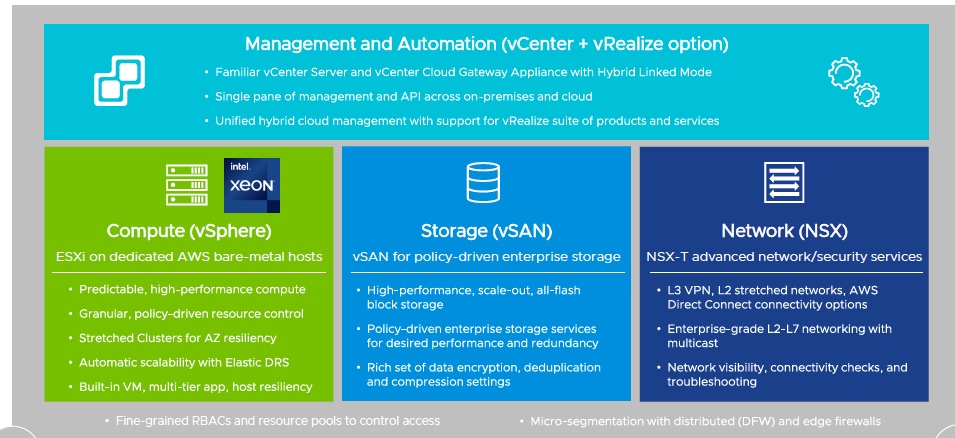
Compute
ESX is VMware’s host software designed to run guest operating systems. For staff that have used VMware, this will be a familiar experience. As infrastructure is maintained by VMware, they will keep the version of ESX current automatically. vSphere is directly installed on the bare metal AWS instances.
Instance Types
VMC runs on bare metal servers in the cloud. In production systems, a minimum of two servers are required to allow for redundancy, and three servers are recommended for 99.99% availability.
This VMC runs on three types of bare metal instances listed below.
Instance Type | Cores(Physical/Logical) | RAM (GB) | Storage (TiB) | Network (Gbps) |
i3.metal Suitable for small to medium workloads. Now, it is no longer available for new instances. | 36/36 | 512 | 10.37 | 25 |
i3en.metal The second generation instance with higher specifications | 48/96 | 768 | 45.84 | 100 |
i4i.metal Latest instance type with higher compute and RAM with a comparable cost. | 64/128 | 1024 | 20.46 | 75 |
Networking
NSX provides the networking layer to VMC on AWS, which includes:
- Management of switching and routing
- Management of firewalls, including using a distributed firewall for inline inspection up to layer 7 between VMs or between the network and the public internet
- Management of virtual private networks (VPNs)
- Configuration of Dynamic Host Configuration Protocol (DHCP) and Domain Name System (DNS)
NSX is deployed in two parts; for management of VMC-installed components, and compute for customer deployed workloads.
Storage
VMC on AWS provides two vSAN datastores in each SDDC cluster: WorkloadDatastore, managed by the Cloud Administrator, and vsanDatastore, managed by VMware. These data stores are logical entities that share a common capacity pool.
The vsanDatastore is managed by VMware and is not accessible by the customer as it is used for vCenter and NSX controllers.The workload datastore gives the customer full permission to consume this space. As the number of nodes increases in the SDDC, so does the redundancy. The vSAN encrypts all data at rest.
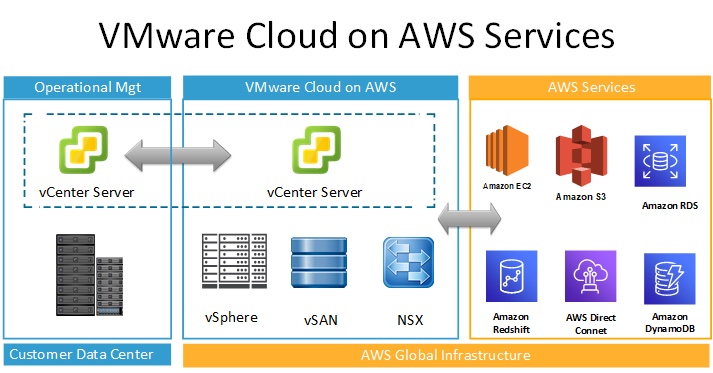
Hybrid Cloud Extension (HCX)
Hybrid Cloud Extension (HCX) provides seamless connections between the cloud and on-premise systems, enabling large-scale bi-directional migrations.
vMotion allows for the migration of VMs without downtime. HCX allows mass migration of VMs.
HCX supports the following types of migrations:
- Cold migration – Offline migration of VMs
- Bulk migration – Scheduled bulk VM (vSphere, KVM, Hyper-V) migrations with reboot and minimal downtime
- HCX vMotion – Zero downtime live migration of VMs
- Cloud to cloud migrations – Direct migrations between VMware Cloud SDDCs moving workloads from region to region, or between cloud providers
- OS assisted migration – Bulk migration of KVM and Hyper-V workloads to vSphere
- Replication assisted vMotion – Bulk live migrations with zero downtime combining HCX vMotion and Bulk migration capabilities
HCX can connect VMC SDDCs across regions.
HCX Network Extension (NE) provides a layer 2 VPN (L2VPN) to extend a broadcast domain from a customer site into an AWS based SDDC. NE functionality is provided by a dedicated virtual appliance at both sites.
Distributed Resource Scheduler (DRS)
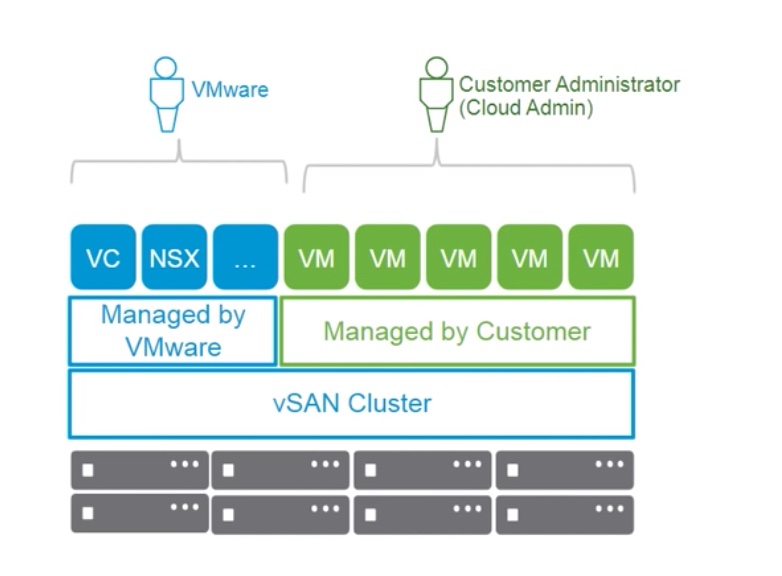
A distributed resource scheduler (DRS) allows for automated host remediation on detection of faults, with the ability to also increase or decrease the number of hosts in a cluster. The DRS is configured for the lowest cost or highest performance.
Maintenance and Support
Responsibility is shared for workloads. VMware is responsible for AWS infrastructure, compute and management gateways, vCenter, NSX, HCX and site recover, ESX hosts and the vSAN. The customer is responsible for customer AWS VPC, the configuration of the management and compute gateways, guest OS, and policies for compute and storage.
Costs
A small installation VMC would contain three instances. In this calculation, we will use reserved instances for one year. The i3.metal instances are no longer available in ap-southeast-2 and the cost for i3en.metal is marginally less cost for substantially reduced capability when compared to i4i.metal.
According to VMware’s price estimator, a minimalist installation with three hosts in Sydney is over $400,000 AUD per year, with reserved instances paid upfront. Billing for VMC is available through either VMware or AWS.
Other options include on-demand and three year reserved instances. The Flexible Subscription option allows customers terminate a reserved instance as use the balance on another instance type subscription.
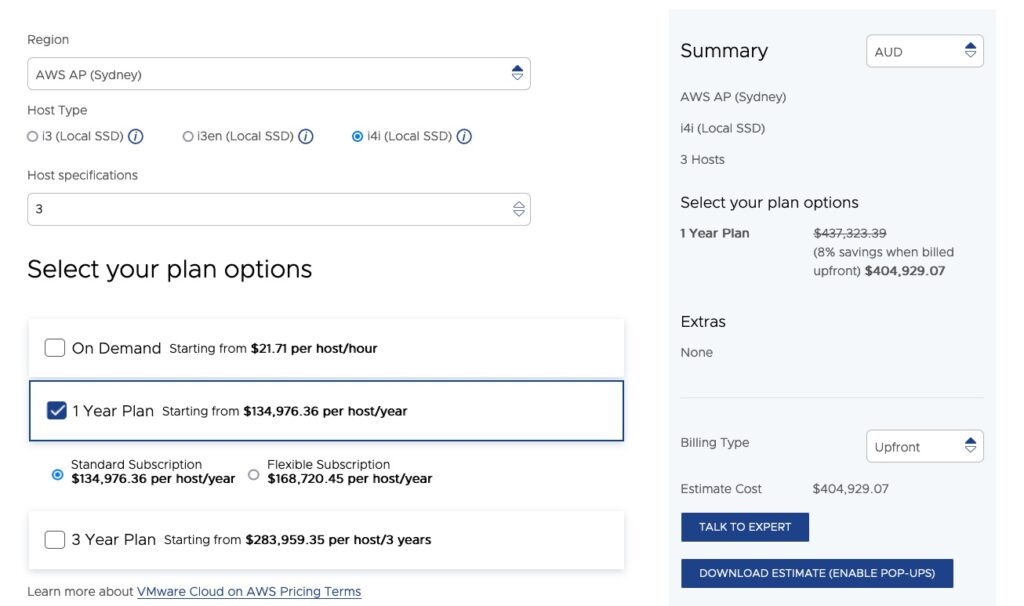
There are further costs associated with egress traffic and they vary depending on the medium and end location.
Conclusion
VMC is an excellent solution to help organisations move their data centre VMware workloads to the cloud without needing to retrain operations. It also offers added benefits related to disaster recovery and maintenance efforts. In this blog, we have explored some of VMC’s key components, including HCX, compute, networking and storage.




