TL;DR:
CSV files are simple but risky carriers of PII, making them a common source of data exposure. This 30 minute tutorial shows how to use AWS Glue Studio’s no-code, ML-powered PII detection to automatically identify and redact sensitive fields in CSVs, without writing scripts or regex. By embedding redaction early in your pipeline, you reduce compliance risks, protect customer trust, and streamline downstream analytics.
Table of Contents
Introduction: Why PII Redaction Can’t Wait
As we highlighted in our previous post on cloud-native PII redaction, every organisation today is in the business of data. Whether it is a retailer tracking customer preferences, a bank processing transaction, or a utility provider running billing cycles, hidden inside these datasets is Personally Identifiable Information (PII): names, addresses, phone numbers, and other identifiers that put customers at risk if mishandled.
Cloud-native PII redaction has shifted from a compliance checkbox to a business imperative. Customers expect privacy-first experiences, and regulators are tightening requirements.
Often, this sensitive data starts in the simplest and riskiest format of all, the CSV file. Easy to create, upload, and forget, CSVs remain the backbone of many data pipelines. But they are also a major exposure point as they are copied, transformed, and shared.
In this blog, I will walk you through a step-by-step, no-code tutorial on redacting PII in CSV files with AWS Glue Studio. No scripts. No regex. Just drag-and-drop simplicity that scales with your data.
Why Redacting PII in CSV Files Is Critical
CSV files are everywhere and deceptively dangerous.
- Common: CSV exports are one of the most widely used ways to move data between systems.
- Readable: They require no special tools, making them easy to open, edit, and share.
- Risky: Their accessibility also makes them a frequent source of PII exposure when left raw or unprocessed.
For analytics, dashboards, ML models, and BI reports should never use raw CSV files that may contain personal data.
From a compliance standpoint, regulations like the Australian Privacy Act and global privacy frameworks increasingly demand that PII be redacted at ingestion. Doing so reduces both exposure and liability.
Always lock down your raw CSVs to prevent exposure.
In short: CSVs are the “low-hanging fruit” for attackers, a single misplaced file can compromise thousands of records.
AWS Glue Studio: A No-Code Privacy Enabler
Traditionally, PII redaction required:
- Custom ETL jobs filled with regex patterns
- Third-party data masking tools
- Specialist skillsets and long development cycles
These approaches were brittle, costly, and hard to maintain.
AWS Glue Studio changes the game.
With its no-code, visual interface, teams can:
- Select a CSV source directly from S3
- Use built-in Detect PII transforms powered by machine learning
- Route redacted data into secure formats like CSV or Parquet
- Maintain auditability and repeatability without scripts
The result: a privacy-by-design pipeline that scales with your data lake.
Architecture Overview
Here is the high-level flow of the redaction pipeline:
S3 Landing Bucket → Glue Crawler → Glue Data Catalog → Glue Studio Job (Detect PII) → S3 Redacted Bucket → Athena/Redshift
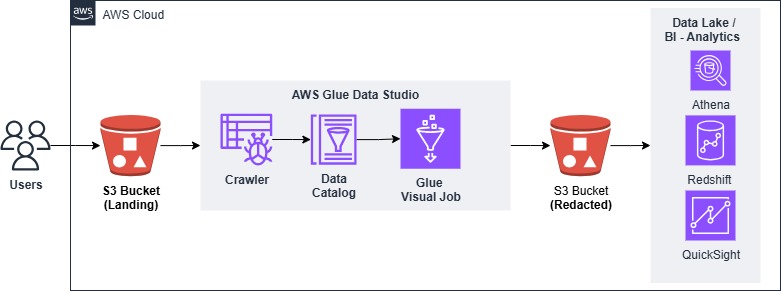
Prerequisites
Before building your pipeline, set up the following:
- Amazon S3: Two buckets (one for raw CSVs, one for redacted outputs).
- AWS Glue Data Catalog: Database to store your schema.
- IAM Role: Permissions for Glue to read/write to S3, access the Data Catalog, and publish logs.
- AWS Glue Studio: Enabled in your account.
Step-by-Step: PII Redaction with Glue Studio
1. Place Your CSV File in S3
- Go to your secure, encrypted S3 bucket.
- Upload a sample CSV file (e.g., customer.csv containing fields like customer_id, name, email, phone, address, signup_date).
Sample CSV:
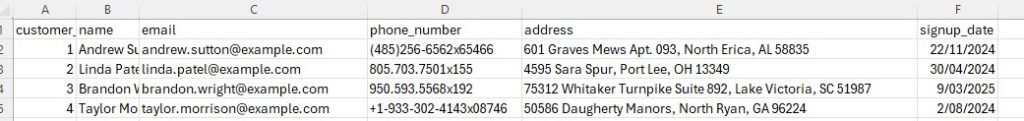
S3 Bucket Input:
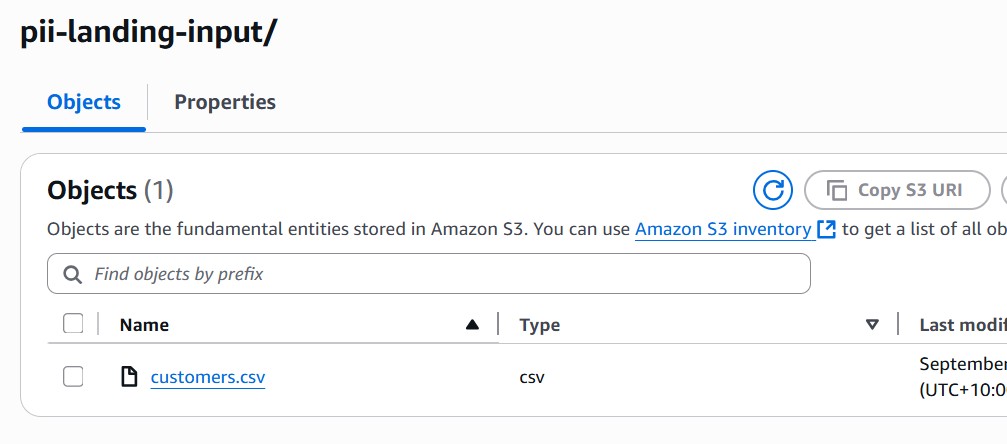
2. Catalog Your Data
You need Glue Studio to understand your file schema.
Create a Database
- In AWS Glue → Data Catalog → Databases → Add database.
- Name: mm-pii-database.
- Description: Stores schema details for raw CSV files.
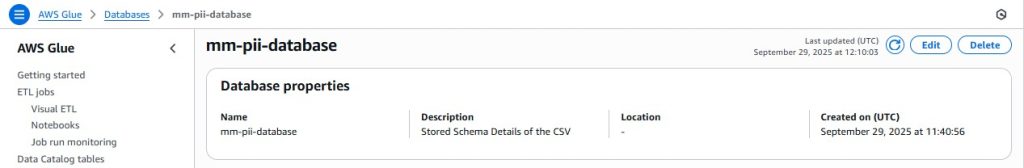
Set Up a Crawler
- AWS Glue → Crawlers → Create crawler.
- Name: customer_csv_crawler.
- Source: S3 → provide the bucket path where CSV files are stored.
- IAM Role: assign a role with S3 read & write + Glue permissions.
- Output: select your database (pii_csv_database).
- Run the crawler → verify the schema in the Data Catalog table.
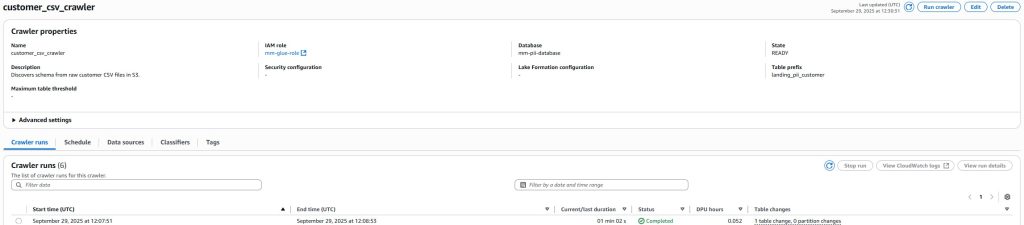
Build Your Glue Studio Job
Configure the Source Node
- Create a new Glue Studio job.
- Select your Data Catalog table (customer.csv).
- Preview data to confirm column structure.
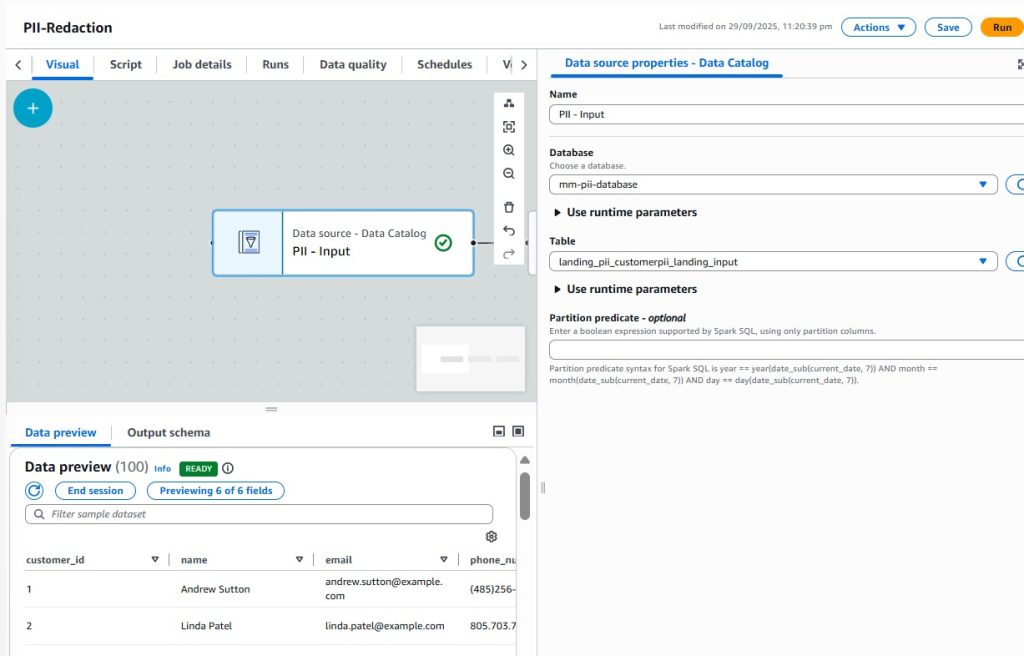
2. Add the Detect PII Transform
- Add a Transform node → Detect PII.
- This ML-based node automatically scans your dataset for sensitive fields such as:
- Person’s name
- Email address
- Phone number
- Choose your action:
- Redact (replace with [REDACTED])
- Partial redact (mask part of the value)
- Cryptographic hash (irreversible encoding for joins/audits)
Example: Apply partial redaction for name, email, and phone.
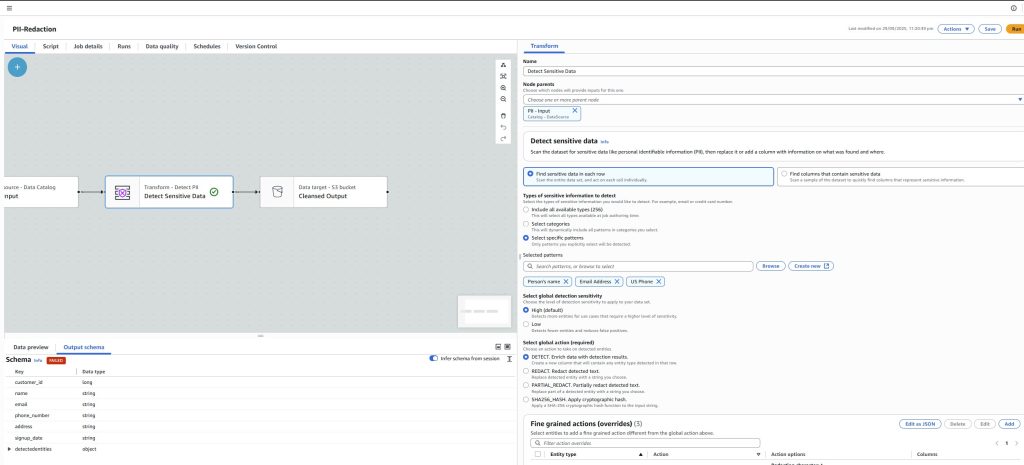
3. Configure the Target Node
- Add a Target node → Amazon S3.
- Path: point to your redacted bucket (e.g., s3://pii-cleansed-output/).
- Format: Parquet (recommended for analytics).
- Compression: Snappy.
- Optional: check Register output in Glue Data Catalog so Athena or Redshift can query it.
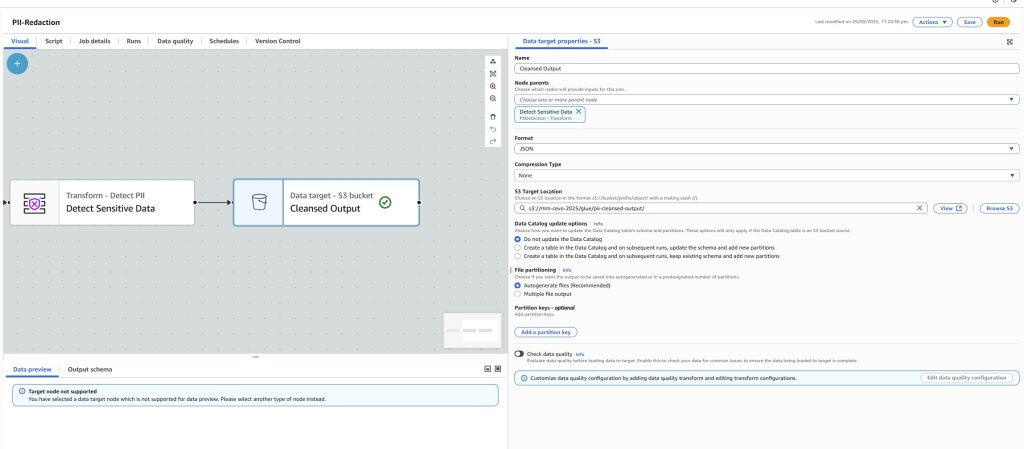
4. Validate and Run
- Use Preview in the transform node to see a sample output.
- Validate the job → fix any schema or IAM issues.
- Run the job → monitor status in Glue Studio.
- Inspect your redacted files in S3 or query them in Athena.
Note: The transform also creates a DetectedEntities column to log PII types found.
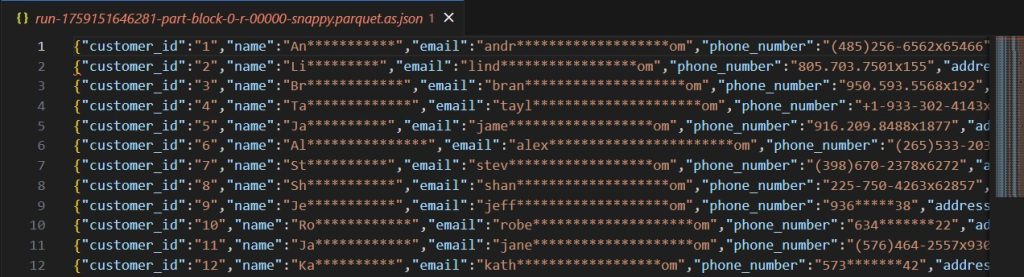
Common Mistakes to Avoid
- Over-redaction: Do not strip everything. Balance privacy with analytical value.
- Under-redaction: Do not rely only on column names—use ML detection to catch hidden PII.
- Ignoring raw files: Never leave raw CSVs wide open. Apply strict IAM/S3 bucket policies.
Beyond the Pipeline: Building a Privacy-First Culture
Redacting PII is just one piece of building a privacy-first culture. Organisations that excel in data privacy also:
- Redact early, redact often: apply controls at ingestion, not downstream.
- Educate teams: ensure analysts know why raw access is restricted.
- Automated audits: log redaction jobs to prove compliance.
Conclusion: Redact Early, Redact Often
CSV files may look harmless, but they often hold the keys to your customer’s identities. By embedding PII redaction into your Glue Studio pipelines, you move from reactive patching to proactive protection.
The real benefit goes beyond compliance, it is about trust. Customers who know you handle their data with care are more likely to share it, stay loyal, and advocate for your brand.
Try building your own PII redaction pipeline today in AWS Glue Studio and safeguard your data from the start.

Mehul is a seasoned Senior AWS Data Consultant with over 18 years of experience spanning the banking, fintech, energy, and retail sectors. He specialises in data quality, security, and governance, and is known for his deep expertise in building robust, scalable data solutions. Outside of work, Mehul is an avid music enthusiast and passionate traveller. He has a strong drive for continuous learning and stays ahead of the curve by exploring emerging tools and technologies




