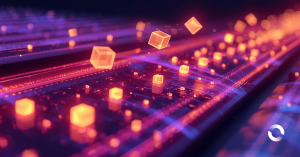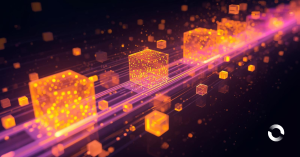TL;DR
AI-assisted Code Development with Amazon Q Developer don’t replace developers, they amplify them. Instead of spending time on boilerplate code and syntax lookup, you can focus on architecture, business logic, and solving interesting problems. Start with detailed comments describing your requirements, let AI generate the foundation, then customise for your specific needs. The result means faster prototyping, better code consistency, and more time for strategic thinking.
Table of Contents
I’ll be honest, I was sceptical about AI coding assistant
As someone who’s been writing code for a while, I had this nagging feeling that AI would give me terrible suggestions. I mean, half the job is thinking through problems, right? How could an AI possibly understand the nuanced decisions that go into writing real code?
Furthermore, a recent report on issues with AI hallucination being presented as paid work only adds fuel to the hysteria.
Then I spent some time working with Amazon Q Developer, and I completely changed my mind.
AI didn’t replace my thinking, it amplified it. Instead of spending mental energy on boilerplate code and syntax details, I could focus on architecture, business logic, and solving the interesting problems. It’s like having a really smart junior developer who never gets tired, knows every AWS service by heart, and can write code faster than I can type.
Let me share what I’ve learned about making AI coding assistants useful in real development work.
Meet my AI-Assisted Code Development Assistant
I was setting up a Windows domain controller in AWS for a client’s hybrid cloud migration, the kind of project that involves creating CloudFormation templates with specific domain controller requirements, proper security groups, dedicated subnets, static IP allocation, and all the Windows-specific configurations that make Active Directory work reliably in AWS.
Instead, I started with using AI to help me improve my prompt. To learn more, see my recent blog on Prompt Engineering.
# CloudFormation template for Windows Server 2022 domain controller
# Requirements:
# - t3.medium instance in private subnet with static IP
# - Security groups allowing AD traffic (53, 88, 135, 389, 445, 636, 3268, 3269)
# - EBS volumes optimised for AD database and logs
# - PowerShell user data script for domain controller promotion
# - Route53 private hosted zone integration
# - Backup and monitoring configuration
What happened next blew my mind. Amazon Q Developer generated the complete CloudFormation template including the EC2 instance configuration, security groups with all the correct Active Directory ports, VPC subnet configuration, and even the PowerShell user data script for promoting the server to a domain controller.
It wasn’t perfect though, I had to customise the security group rules for the client’s specific network requirements and add their domain specific PowerShell configuration, but it gave me a solid foundation in minutes instead of the hours it would have taken me to research and write from scratch.
That’s when I realised, this isn’t about the AI writing infrastructure code for me. It’s about the AI handling the complex technical requirements so I can focus on the client-specific customisations and migration strategy that actually matter.
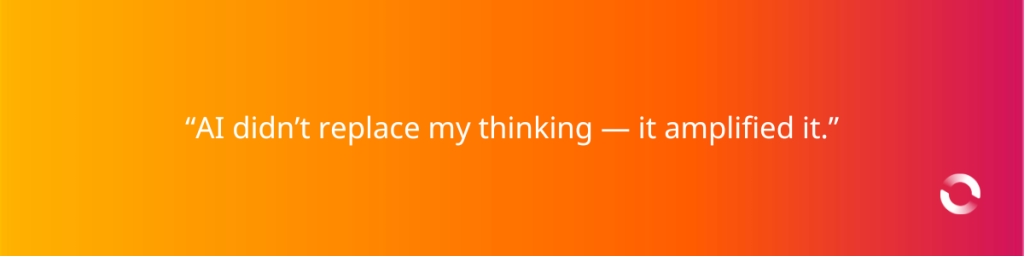
My AI-Assisted Code Development Workflow
Here’s how I actually use Q Developer in real projects:
1. Start with Intent
I begin with comments describing what I want to accomplish:
# Python script to clean up AWS resources after testing
# Empty all S3 buckets that start with “test-“
# Delete CloudFormation stacks with names containing “temp” or “sandbox”
# Include proper error handling and logging
# Confirm actions before deletion for safety
2. Let AI Generate the Foundation
Q Developer creates the basic structure, imports, and common patterns.
3. Refine and Customise
I adjust the generated code for specific business requirements, add edge case handling, and optimize for the particular use case.
4. Test and Iterate
I use Q Developer to help generate test cases, then refine both the tests and implementation based on results.
Before and After AI-Assisted Code Development
Before Q Developer
- Lots of time looking up documentation
- Repetitive boilerplate coding
- Context switching between coding and research
- More time on syntax, less on problem-solving
- Debug, debug, debug
After Q Developer
- Validate the generated code, this help checks for the dreaded hallucinations
- Focus on business logic and architecture
- Faster prototyping and iteration
- More time for testing and optimisation
- Better code consistency across projects
The Developer Skills That Matter More Now with AI
With AI helping with more of the routine coding, these skills have become even more important:
System Design
Understanding how to architect solutions that are scalable, maintainable, and secure.
Problem Decomposition
Breaking complex problems into smaller pieces that AI can help implement.
Code Review and Quality Assurance
Knowing what good code looks like and how to evaluate AI suggestions.
Business Understanding
Translating business requirements into technical specifications that AI can work with.
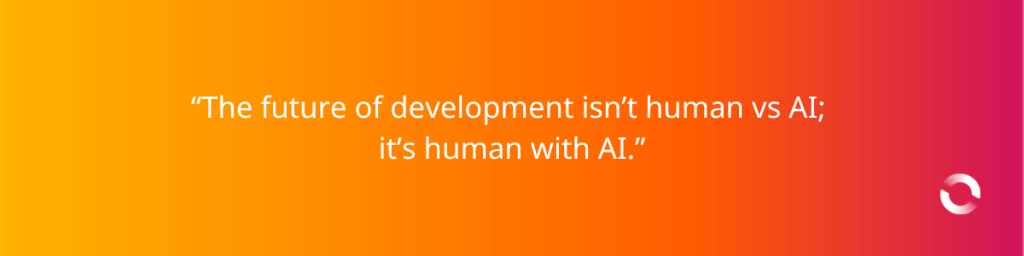
My Honest Assessment
Q Developer has increased my productivity, but it hasn’t made me a better developer. That still comes from experience, learning, and understanding the problems I’m trying to solve.
What it has done is remove friction from the development process. I spend less time on Stack Overflow, less time writing boilerplate, and more time thinking about whether I’m building the right thing in the right way.
If you’re not using an AI coding assistant yet, start small. Pick a simple project, try one of the tools, and see how it feels. Don’t expect magic but do expect to be surprised by how much tedious work you can offload.
The future of development isn’t human vs. AI; it’s human with AI. And honestly, I can’t imagine going back.
Productivity vs. Skill Development:
- AI coding assistants increase productivity significantly
- They don’t automatically make you a better developer
- Core development skills still come from experience and problem-solving
Development Process Improvements:
- Less time searching Stack Overflow for syntax
- Reduced boilerplate code writing
- More focus on architecture and business logic
- Better time allocation for strategic thinking
Getting Started Recommendations:
- Start with simple projects to build confidence
- Choose one AI tool and learn it thoroughly
- Set realistic expectations – it’s helpful, not magical
- Prepare to be surprised by how much routine work gets automated
The Future of Development:
- Human vs. AI is the wrong framing
- Human with AI is the winning combination
- Once you experience the workflow, going back feels inefficient
Ready to Transform Your Development Workflow?
Start your AI-assisted development journey here.
- Try Amazon Q Developer – Available in your IDE or through the AWS console
- Pick a small project – Start with something familiar to build confidence
- Begin with comments – Describe what you want to build before writing code
- Iterate and refine – Use AI for the foundation, add your expertise for customisation
Want to explore AI-powered development for your team? Reach out to our team of experts to discuss how AI coding assistants can accelerate your AWS projects and improve development productivity.

Ian is a passionate and enthusiastic Technology professional with vast experience in the development and management of Infrastructure hosting on-prem and cloud.